
Sign up or login the TCM Portal, then click on Appointment on the left column. Then choose one of the options: Date, Calendar, or Map.
From Date:
– Click the window of Appointment Date to select a date
– Click Symptom: select TCM Treatment
– You can see the information of all the practitioners, including available slots, Address, Clinic.
– Click one of the Book button for the practitioner you choose – Select a slot time,
– Write User Notes, eg. Shoulder pain, requirement, etc.
– Read and sign the Patient Treatment Informed Consent Form,
– Click the Confirm Booking button
– Click the Book Appointment button to submit if the info is correct
– The practitioner will sign to confirm back your appointment.
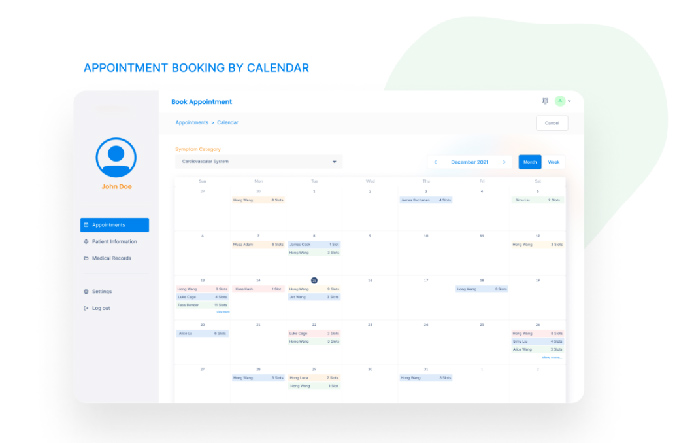
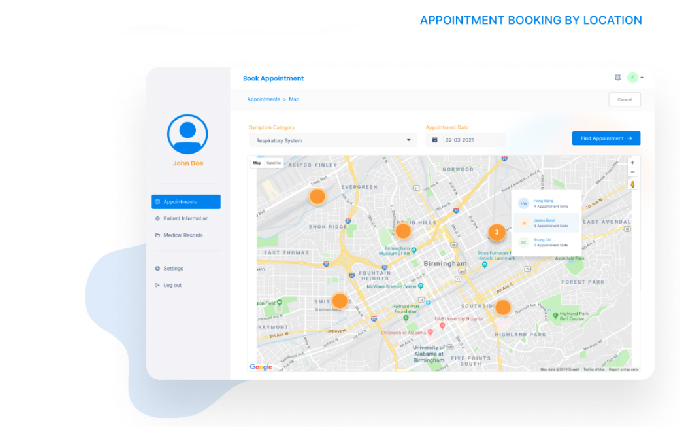
From Map :
– After selecting Map, you will see the clinic locations on the map
– Select a location you want
– Select a practitioner
– Same steps as above
